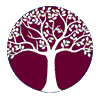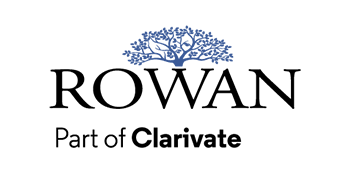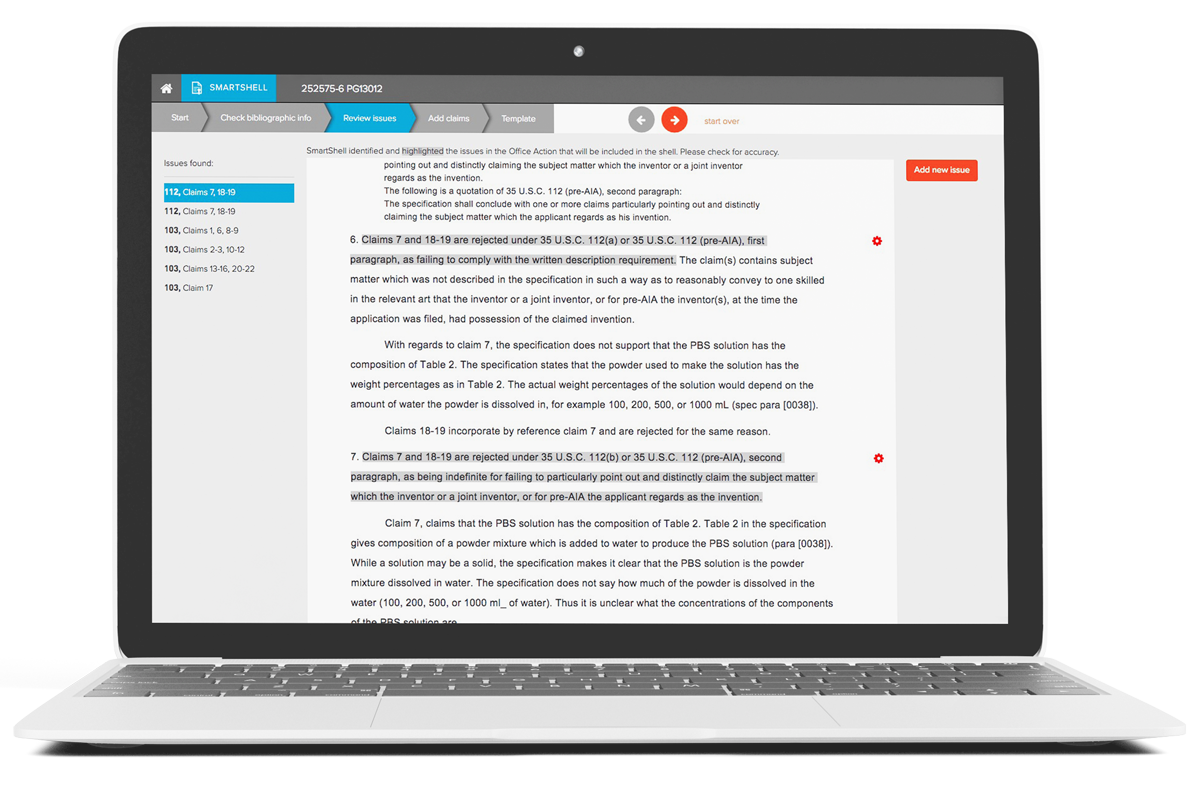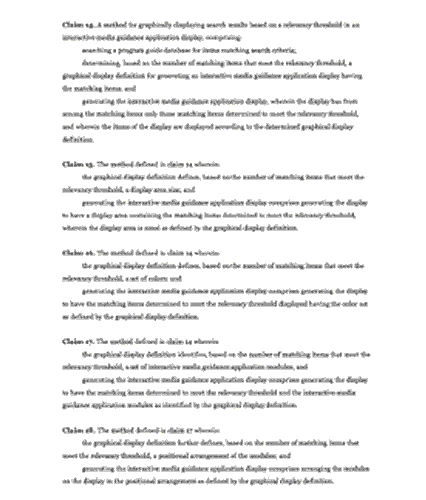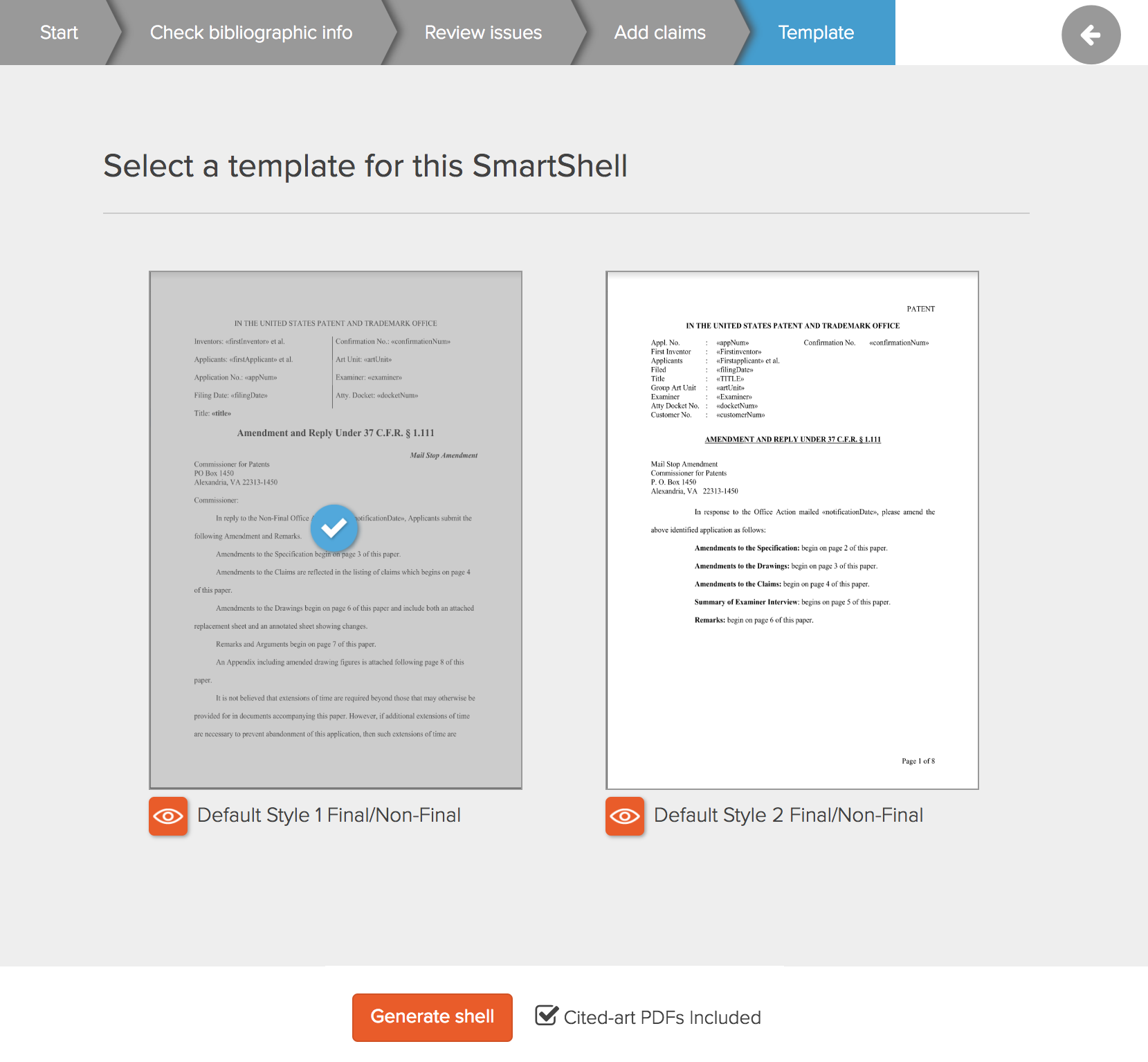
Rowan Patents, Part of Clarivate
105 S Main St. – Ste 240 | Seattle, WA 98104, United States
Phone: 206-681-9321 | Email: info@rowantels.com
© Copyright 2013-2024 Rowan TELS Corp. While we are not a law firm, we engage with a law firm to assist with supervised drafting on a project basis. The law firm can then file the drafted application or, if you prefer, you can file the drafted application yourself or with the assistance of another counsel of your choice.