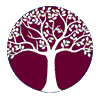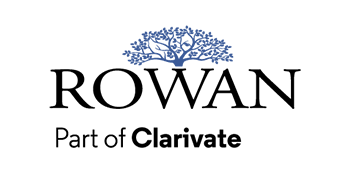HOW-TO
Using Rowan Patents to Import Large Molecule Sequences from a FASTA/FASTQ file
FASTA/FASTQ are standard formats for biological sequences in patent applications. If you use these formats, you may find it beneficial that Rowan Patents supports them, and allows you to import them in just a few quick steps.
Importing Sequences from a FASTA/FASTQ File
- Open the Sequences Manager.
- Click the Import Sequences control in the toolbar or select the option from the Sequences menu.
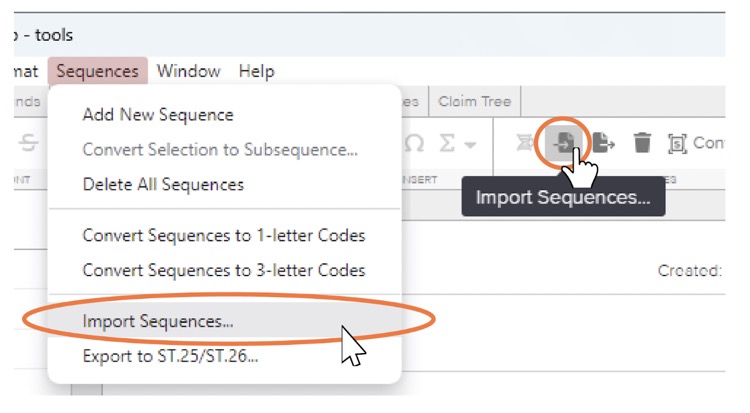
- Drag and drop your .fasta, .fastq, or other similarly-formatted file into the dialog provided, or use the Select File button to browse your file system for your formatted file.
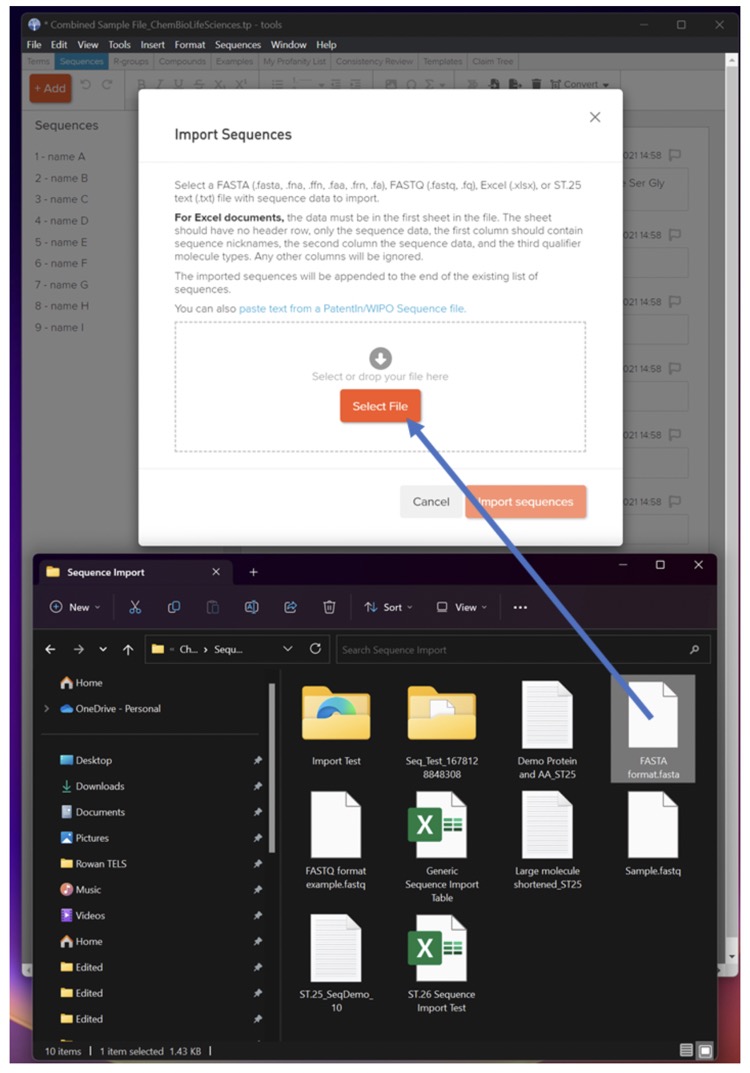
- Click the Import Sequences button.
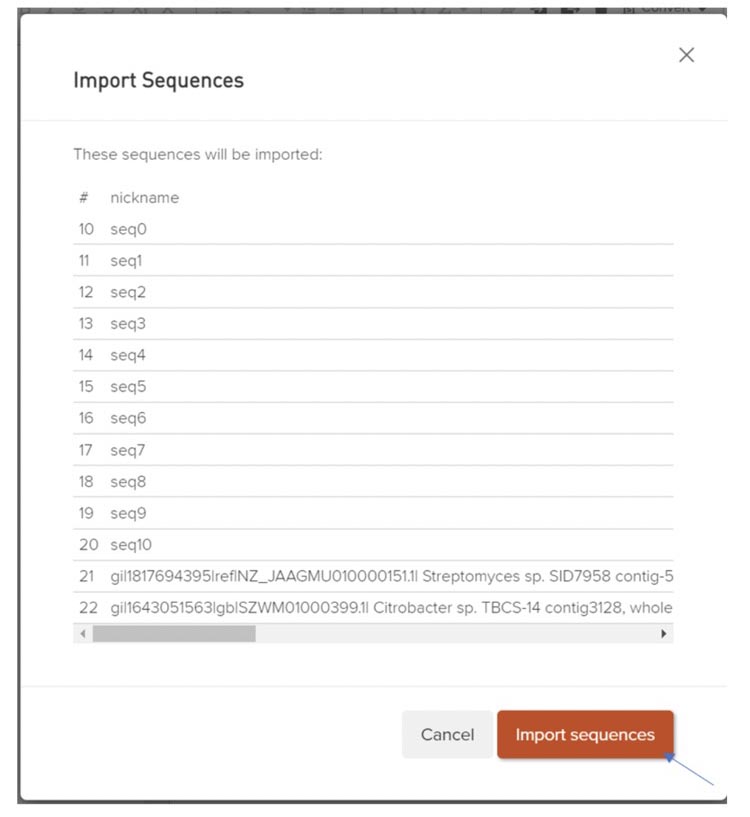
Numbering is automatically assigned for use in SEQ ID NO labels. Sequences can be reordered in the Sequences Manager to adjust numbering as desired.
If you want to learn more about Rowan Patents and support for biological patents applications, please contact us.