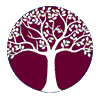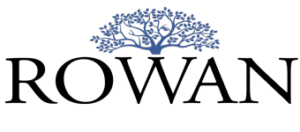Rowan Prosecution
Rowan Patents efficiently converts the Office action and previous claims into a document ready for the technical and legal arguments.
Need more info? View the Rowan Prosecution Guide
Rowan Analytics
Rowan Analytics automatically analyzes draft applications and amended claims for novelty, patentability, antecedent basis, claim support, term consistency and more.
Rowan Patents Drafting
Download the Drafting Tool below:
Need more info?
View the Rowan Patents Drafting User Manual
Patent Publication Converter
Instantly convert any published US patent application or granted patent to a Word (docx) file. Just enter the document number — application, publication or patent number — and download the Word document. Try it now: